Top Five Video Creation Tools That Are Totally Free & Easy To Use
There have been various modes of expressing your ideas to an audience. From text to animation, we have seen it all. However, the best medium for sending your ideas across is a video presentation. A video allows the user to say in a graphical form in a short time which otherwise would have taken numerous words to accomplish. Several video creation tools exist that are not only easy to use but are also free. Let us have a look at some of these free video tools that are available for Windows, Mac, and Linux and are being used by Winnipegtech, a company dealing with video editing, in Winnipeg, Canada:
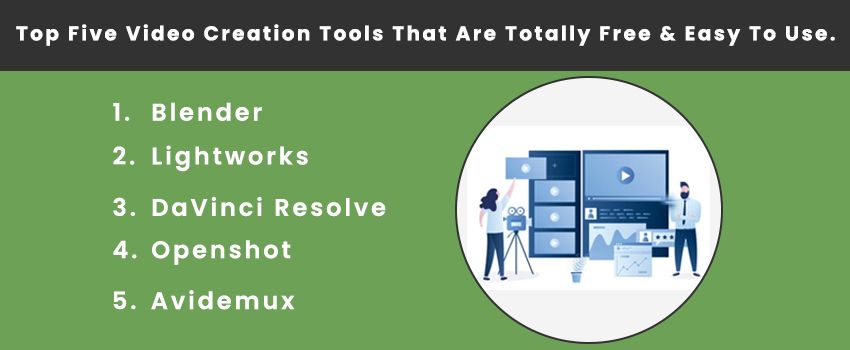
The Tools
1. Blender
The free and open source software that started out as a 3D animation suite ended up being a very good video editor. Blender’s video editor satisfies almost all the needs of a user who wants to edit his/her videos. Some of the features that are supported by Blender’s video editor are:
- Live Preview
- Audio Mixing
- 32 Slots for adding audio, video, images, and effects
- Features such as keyframes, adjustment layers, and filters available
2. Lightworks
Another powerful yet free video editor in the list is Lightworks. Using Lightworks, one can work like a professional while unleashing the inner creative potential. Some of the interesting features that put it ahead of others are:
- A Simple UI
- Easy to Learn
- Amazing Effects
- Export to multiple formats
- Content for Big Screen
- Multicam Support
- 720-pixel format for YouTube.
3. DaVinci Resolve
This video editor is the most advanced tool on this list. It has many professional features such as audio and colour correction, innate interface, and video slicing and trimming. DaVinci Resolve’s free software comes laden with the following features:
- Trimming
- Multicam editing
- Color correction
- Audio correction
4. Openshot
Openshot being open-source is one of the best video editing software that is easily available to users. Features of Openshot that compel the user to go for it include:
- Simple UI
- Unlimited layers
- Drag and Drop
- Resizing, Trimming, Scaling, Rotation, Snapping, and cutting video transitions with real-time previews
- Templates
- Advanced Timeline
5. Avidemux
Having a simple interface that is easy to navigate, it can be used by beginners too. Avidemux helps the users by performing the basic tasks in video editing including cutting, encoding, and filtering. For those who are just starting into video editing, this is the right tool to begin with.
Let’s Wrap It Up
Any user can impress their audience by using the previously mentioned video editing tools. They can create ad-videos, or videos for the big screen even using these tools. As these are all available on one of your favourite operating systems free of cost, go and start using them.

